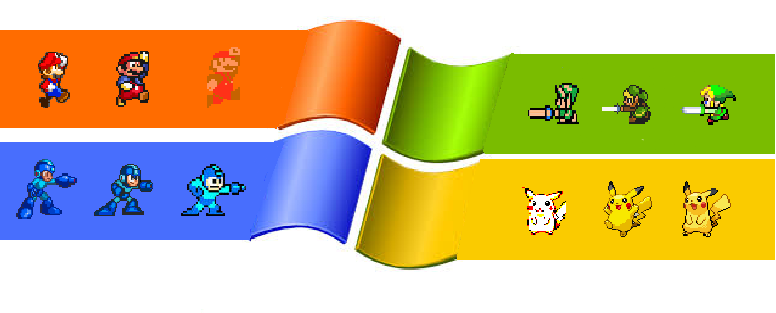Improvements, improvements, something Microsoft is good at in terms of PCs. With each new version, update, or program we get something much better. Not too long ago, Windows 8.1 was released. Let’s talk about that.
First, do you remember gadgets? In previous versions you could have stuff like a clock or a calender arranged vertically on the right side of your desktop (no I’m not talking about the taskbar). They removed that in Windows 8. Why?
It was a major security threat.
Gadgets, due to the way they accessed the internet, could allow hackers to completely control your computer. So:
Windows 7: 0 Windows 8: 1
In Windows 8.1, in an effort to replace the already removed gadgets, Microsoft made tiles on the Start screen more accessible. The background can be changed in many ways, you can name groups of tile, and easily add some by right-clicking on something then selecting “Pin to Start”, etc.
But also, the start button’s back! Right where it was in all your favorite versions of Windows.
I really like this update, and encourage you to get it!